 |
| How To Check Pending Request On Facebook |
How To Check Pending Request On Facebook
2. Click on given below link.
Track Pending Requests
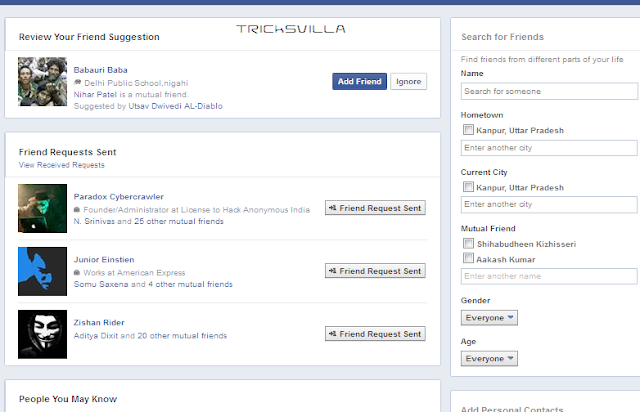
3. Now you can see pending requests which you have sent to others.
4. Now hover your cursor on "Friend Request Sent" and cancel a request which you want.
5. You have successfully Done.
Post a Comment
Thanks for your feedback